Import data from CSV file
You can easily import data from CSV file and map it to your existing table as well as create new table.
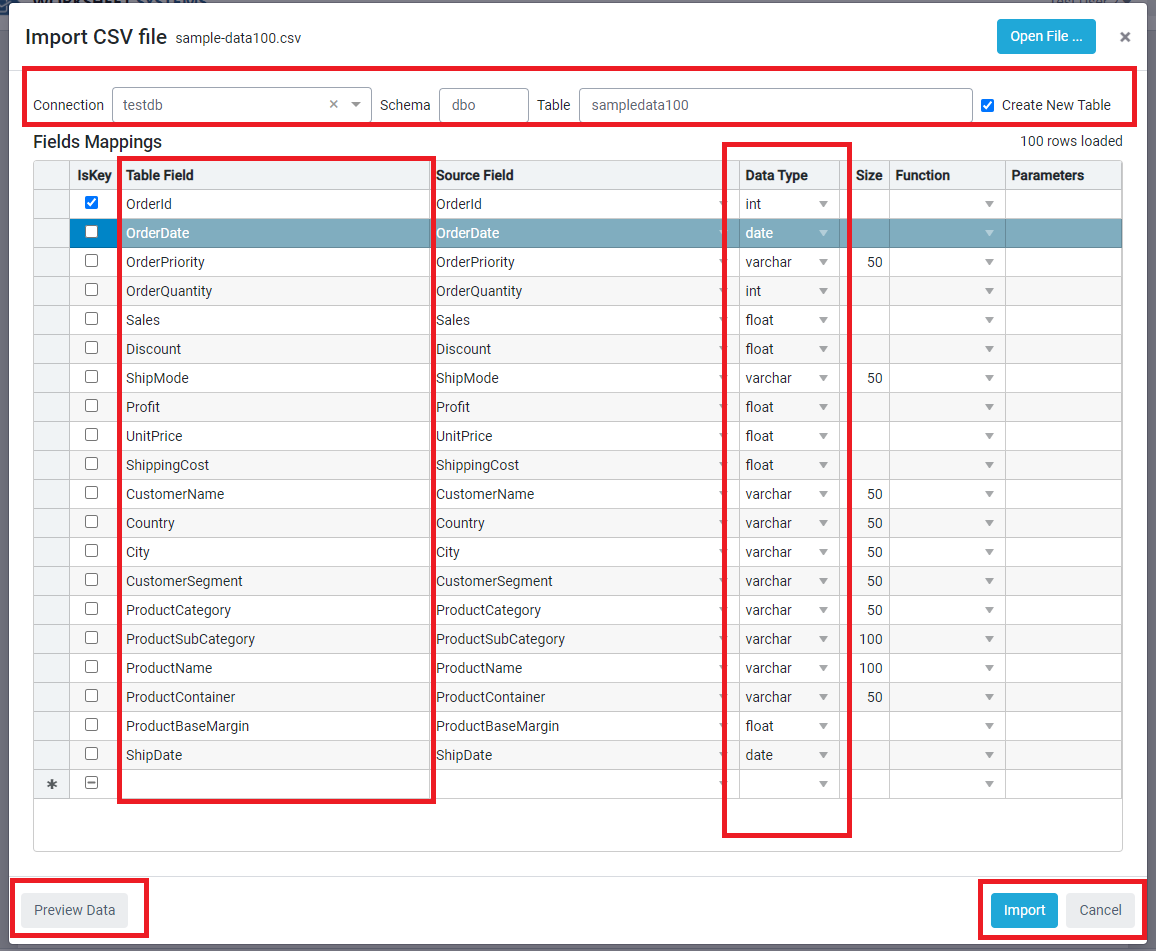
Video Tutorial
Click on Import Data button
Choose CSV (or TSV) file
Map fields and columns
Run pre-process functions
- parseDate parses current column as a date based of format specified e.g. dd/MM/yyyy or MM/dd/yyyy
- parseNumber parses current column as a number.
- parseNumber parses current column as a boolean.
- text will format a column accordingly. Use this function to define constant.... e.g fileName or date or anything else
- autoId generates auto incremented id for particular column. Use parameter to define start with.
Preview - preview your data. It is particularly usefull when you have some pre-processing functions and want to see what will be imported
Import - merges data into the table specified. Creates new table if you species so.